Looking solution for:
Users in your company, organization can not login to Team app, Every time getting this error code – 80080300 when they try to login to Teams,
Microsoft Teams fails to start with Error code – 80080300.
In this article, will see some workarounds to fix and troubleshoot Microsoft Teams login error ” 80080300″
Solutions to fix Microsoft Teams App Login Error – 80080300
- Create a New Windows profile for the user
- Change the Compatibility mode
- Reinstalling MS Teams Latest Version
- Clear MS Teams Cache
- Clear Windows Credentials
Lets discuss in detailed
Create a New Windows Profile
Go to Start -> Settings -> Accounts
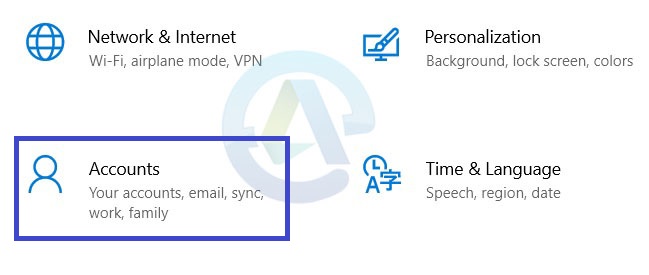
After that select Family & other users
Then select “Add someone else to this PC“.
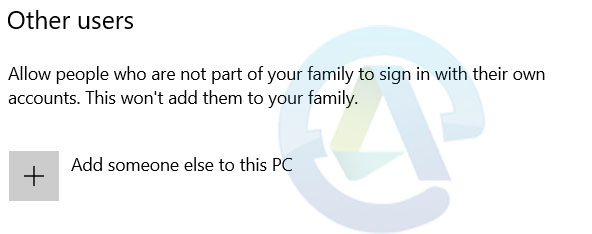
A pop-up will appear here you need to select “I don’t have this person’s sign-in information“,
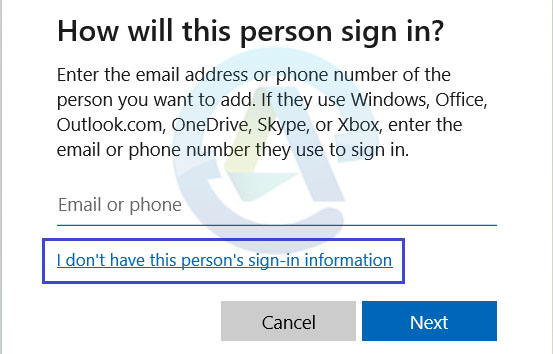
You will redirect to the next page, here select “Add a user without a Microsoft account“.
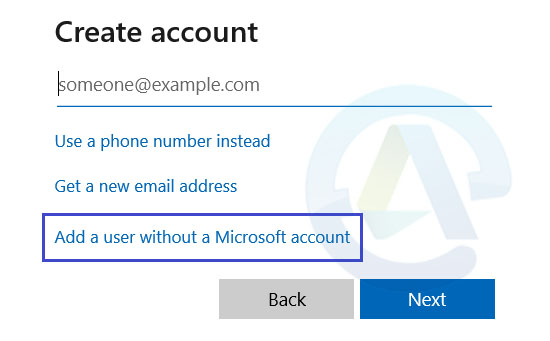
Enter a user name and password, then select Next.
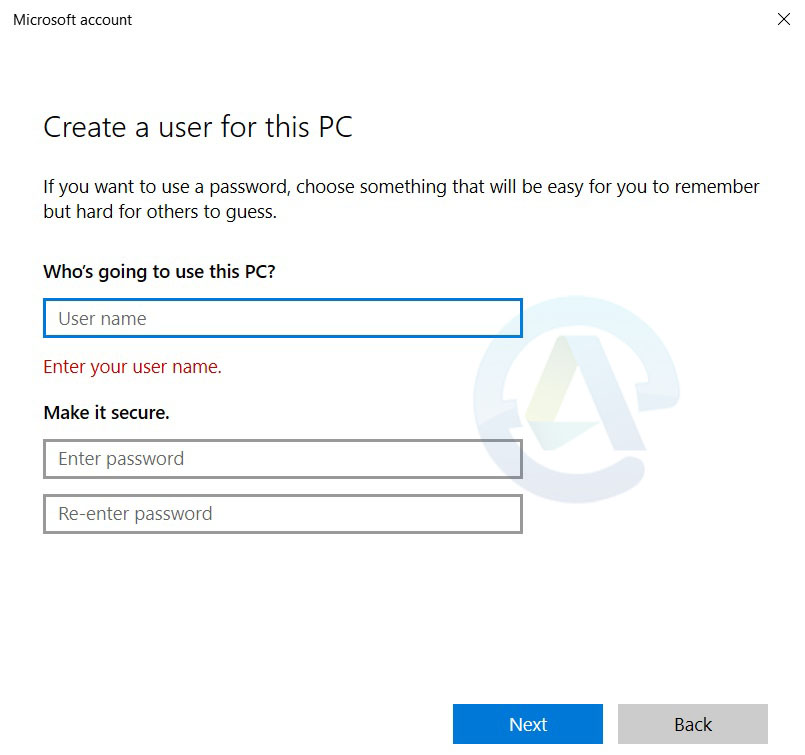
User is created for this PC
Change a local user account to an administrator account
Go to Start -> Settings -> Accounts
Under the Family & other users, you need to select the account owner name, then select Change account type.
Under Account type, select the Administrator, then OK.
Now, sign in with the new admin account.
Change the Compatibility mode – Compatibility Troubleshooter
Under the Compatibility Tab
Simply set the Compatibility Mode to ‘Windows 8 ‘
After that you can UN-check the run with compatibility mode and try closing and opening the app again.
Here is an article for detailed step wise instruction to Reinstall MS Teams and how to Change the Teams Compatibility mode.
Clear MS Teams Cache
Press Win +R and type “%appdata%\Microsoft\Teams” and then delete all the unwanted stuff.
For more detailed info, check this article’s 5th point to – Clear Teams Cache
Clear Windows Credentials
Go to Control Panel -> Credential Manager
Delete all the credentials stored related to Microsoft teams.
Conclusion
Hope the above solution help you to resolve the Microsoft Teams App Login Error – 80080300.
Please let us know in comment which solution works for you.