Looking solution for Microsoft Teams Error Code caa5004b. Your Microsoft Team crashes on login/start with error code – caa5004b.
In this article, will discuss how to fix and troubleshoot Microsoft Teams Error Code “caa5004b”.
Solutions to fix Microsoft Teams Error Code caa5004b
- Disconnect and Connect Your Organization Email
- Clear Teams Cache
- Clear Windows Credentials
Lets discuss all the 3 solution in detailed
#1. Disconnect and Connect Your Organization Email
Microsoft Teams users facing this issue, confirmed that this solution worked for them.
To this follow the below steps:
1. In the Search bar of Windows type Settings, and hit enter

2. Open Settings app and Click on Accounts
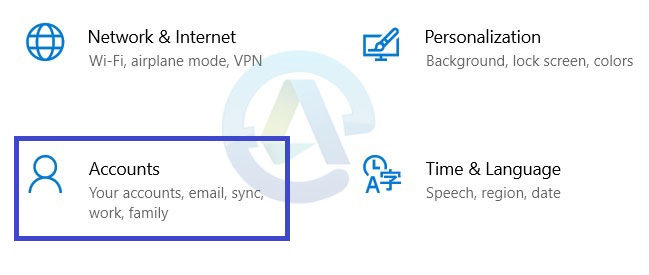
3. After that click on Access work or school
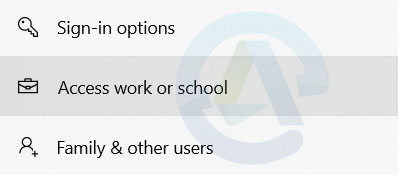
4. Here you need to Disconnect your Organization/Company email.
• A pop-up will appear after click, then you have to confirm by clicking “yes“. This will not cause any data lost so don’t worry about it. Wait for the account to be disconnected.
5. Then again after disconnecting click on the Connect and re-type in your Company/Organization email account to link your work account back.
6. Restart your MS Teams, check if you can sign in without any issue.
#2. Clear Teams Cache
This is a standard solution for MS Teams problems, try to clear Teams cache and check the result. Most of the time clearing cache solve the issue.
Path -> “Win + R” enter %appdata%\Microsoft\Teams
Delete all the files stored within Cache, Application Cache, Blob_storage, databases, GPUCache, IndexedDB, Local Storage and tmp.
Follow this article’s 5th point for step by step guide - Clear Microsoft Teams Cache Files
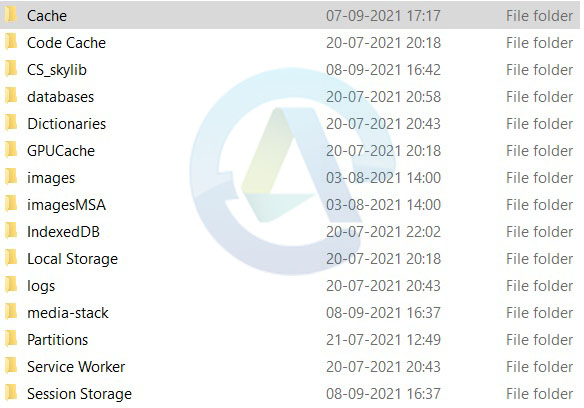
Restart MS Teams and check if error “caa5004b” resolved.
#3. Clear Windows Credentials
Just a quick workaround, to fix this issue.
Firstly, go to Control Panel -> then Credential Manager, and select Windows Credentials.
Under Generic Credentials tab, remove all the credentials related to Microsoft Office and Teams.
Once you clear all the credentials, check if you can sign in.
Conclusion
Hope the above given solution helps you to resolve Microsoft Teams Error Code caa5004b problem and you can sign in again without any issue.
Please let us know which solution works for you and if you found any other solution share in comment.