Looking for best iPhone, iPad and iPod Data Recovery Software? Then This Article Is for You.
Mostly, we all store our most crucial, personal and important data like; photos, videos, music, documents, contacts, etc.. In our mobile phone and tablet.
Either technically or accidentally we can lose our important data in a friction of a second. It happens due to lost or stolen of iPhone, memory wipeout, iOS upgrade, iPhone stuck in recovery mode, water damage, Jailbreak, black screen of death, Factory reset, etc..
So it is always advisable and important to maintain backup of iPhone and iPad.
No Backup?
What if the back is of no use?
Are very specific about your data?
iPhone and iPad Data Recovery tools is the answer for above questions.
Using iPhone and iPad Data Recovery software is safe and reliable. Data Recovery software is an easy to use, convenient and time saving option through which you can easily extract the wiped, lost, deleted data from your phone.
Follow this checklist before choosing iPhone and iPad Data Recovery software:
- Make sure software is reliable and trusted.
- Always check the compatibility of software, working for all iOS versions.
- Easy to use and user friendly interface.
- Check software reviews.
- Check support team of software, ask questions before buying and for software Demo.
- File types for recovery – photo, video, documents, messages, etc..
Keeping above points in mind here we have listed some of the best iPhone Data Recovery software available in the market.
#1. Stellar Data Recovery for iPhone
Efficient data recovery software, no matter how you lost your important data using – Stellar iPhone data recovery software you can easily restore deleted messages, photos, videos, contacts, Photos, Videos, WhatsApp and other data.
- Restores Lost or Deleted iPhone Data such as; Photos, Videos, Contacts, Call Logs, Text messages, Photo Stream, Voice Memos, Camera Roll, installed Apps data, Notes & Reminders, Calendar, FaceTime calls, and Safari Bookmarks.
- Also Restores and recover WhatsApp, WeChat, Line, Viber, Tango, and Kik messages & attachments.
- Get previews of Photos, Videos, messages, etc., before processing.
- Restores your important data from iCloud & iTunes without overwriting or loosing existing data.
- Recovers data from iOS Devices, iTunes (encrypted iTunes) & iCloud Backup files
- Supports all iPhone, iPad, & iPod touch variants
- Compatible with both Windows and MAC.
- Supports latest iOS 14, 13, 12 and below
Operating System: Windows 10, 8.1, 8, 7
Version Support: iPhone 12/ 12 Pro/ 12 Pro Max/ 12 Mini/ SE/ 11 / 11 Pro / XS / XS Max / XR / X / 8 Plus / 8 / 7 Plus / 7 / 6S Plus / 6S / 6 Plus / 6 / 5S / 5c / 5 / 4S / 4
Pros
- Deep scan feature to mine out lost files from every corner of the storage area.
- Easy to use and user friendly interface
- Excellent Customer Service
- Excellent Performance, Recovery speed and delivery quality.
Stellar iPhone Data Recovery Software – User Reviews and Rating
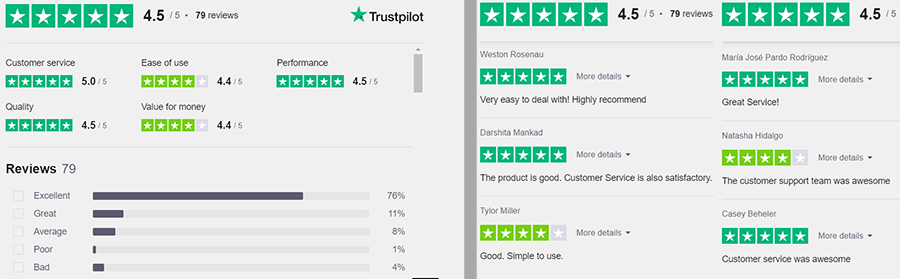
Stellar iPhone Data Recovery Software – Screenshot
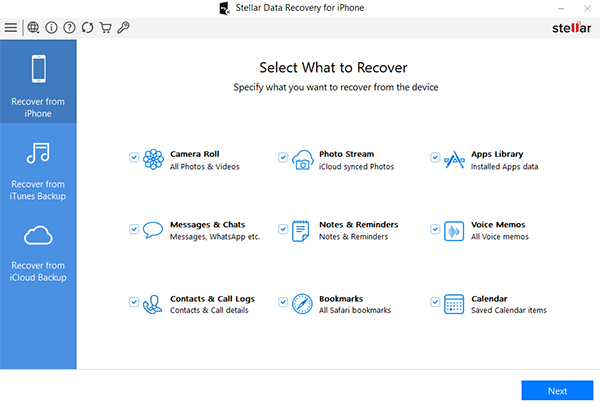
#2. Dr.Fone – Data Recovery (iOS)
Dr.Fone iPhone Data Recovery software is next in our list which is developed by Wondershare. It is a great powerful tool to restore deleted data from both iOS and android devices.
- Selectively recovers iPhone data from internal memory, iCloud, and iTunes backup files.
- Compatible with all iPhone, iPad, and iPod touch.
- Prevent data overwritten during recovery.
- Step-wise guide available during the recovery.
- Recover data lost due to damage, deletion, upgradation, device loss, etc.
- Get preview and select any data you want to recover
- Easily retrieve your photos, videos, messages, documents, notes, contacts, call history etc.
- Support iPhone X/8 (Plus)/7 (Plus)/6s/5s/5c/5 and latest iOS 13.
- Transfer, Backup & Restore Your WhatsApp
- Buy Dr.Fone (Mac) – Mac iPhone Data Recovery now.
- Buy Dr.Fone (Mac) – iOS WhatsApp Transfer, Backup & Restore now.
- Time Saving as data recovery speed is excellent.
- User friendly interface – clear, helpful, and easy for all to use.
- Get preview of lost files before the recovery process.
- Prevent identity theft, destroy sensitive content & Clear browsing history and caches on your iPhone!
- Compatible with both Windows and MAC.
- Additionally, Convert any videos to any formats Fast and Easily!
System Support:
Supported OS: Windows 10, 8, 7, Vista, XP (32-bit & 64-bit);
Supported OS: Mac OS X 10.15,10.14,10.13, 10.12, 10.11, 10.10, 10.9, 10.8, 10.7, 10.6
Dr.Fone iPhone Data Recovery Software – Reviews from Social Media Portals:
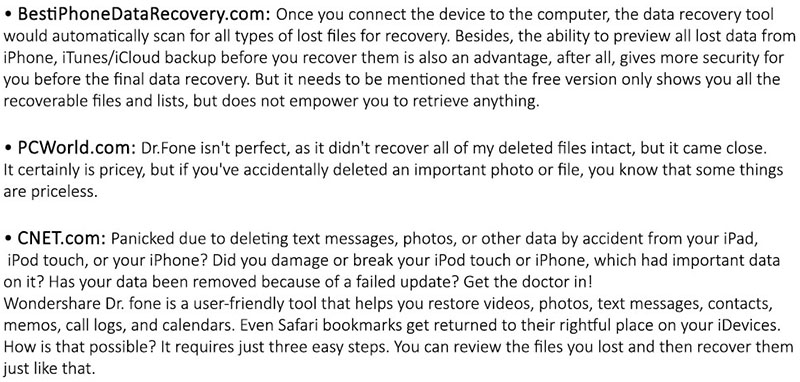
Dr.Fone iPhone Data Recovery Software – Screenshot
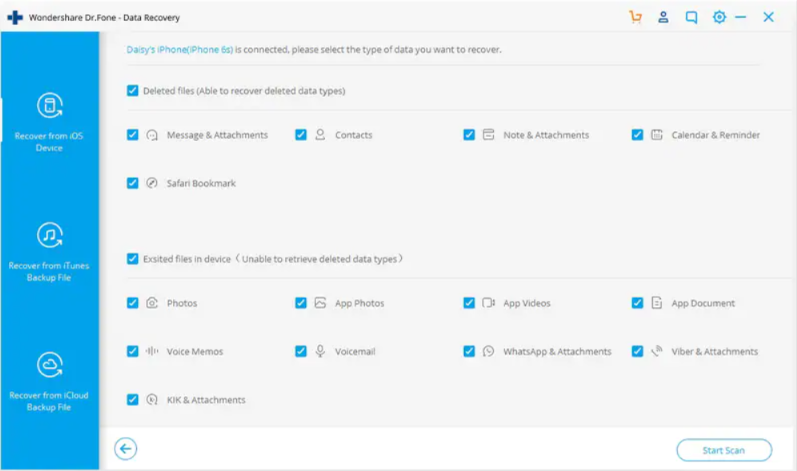
#3. Enigma iPhone Data Recovery Software
The next best software in our list is Enigma iPhone Data Recovery tool. With intuitive interface and easy to use functionalities, it lets you recover back your lost messages, calls, notes, photos, contacts, videos, Whatsapp, safari, viber and more from your iPhone, iPad, iPod, iTunes backup.

Pros
- Recover important data in any situation.
- Fix technical issues like; upgrade error, white/black screen, etc.
- Excellent recovery rate i.e. 94%.
- Create incremental backup to make sure don’t lose data again.
- Get preview before recovery.
Windows and Mac Support in six languages.
Windows 10, 8.1, 8, 7 (32bit & 64bit)
MacOS Big Sur – 11, macOS Catalina – 10.15, macOS Mojave – 10.14, macOS High Sierra – 10.13, macOS Sierra – 10.12, OS X El Capitan – 10.11, OS X Yosemite – 10.10, OS X Mavericks – 10.9, OS X Mountain Lion – 10.8
iPads and iPods with iOS 14 to iOS 6 supported.
Cons
Locked notes cannot be recovered
Restore feature is not available
Enigma iPhone Data Recovery Tool – Screenshot
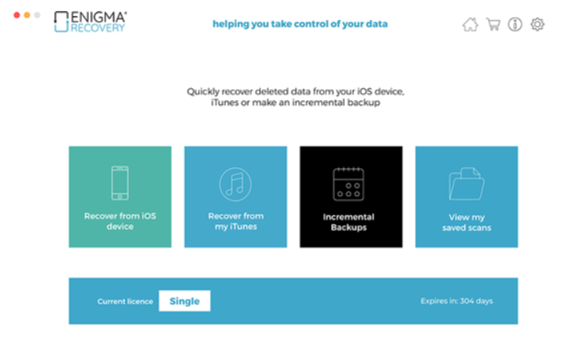
#4. AnyMP4 iPhone Data Recovery Software
Another Best iOS Data Recovery tool for iPhone, iPad and iPod. Allows you to recover you data in any conditions like; your iPhone/iPad/iPod is broken or damaged still you can get your important data such as; Contacts, SMS/MMS, Call log, Calendar, Notes, Reminder, Safari bookmarks, Safari history, WhatsApp history, Camera Roll, Photo Library, Photo Stream, Message attachments, Voice memos, WhatsApp Attachments, Voicemail, App Photos, App Videos, App Audio.
Provides you one-click WhatsApp Transfer for iOS
It offers you to recover iOS system on Windows and Mac – easily fix iPhone, iPad and iPod to normal.
In just one click you can backup and restore iOS data for any iPhone, iPad and iPod device.
Pros
- Recover up to 20 types of important iPhone, iPad and iPod data types.
- Recover your lost and deleted data from iTunes backup, also you can restore your missing iOS data from iCloud Backup
- Get detailed preview of iPhone data before recovering
- After recovery of data you can back up your lost or existing iOS data to computer.
Windows and Mac Supported.
iOS device Support: iPhone 12/12 Pro/12 Pro Max/12 mini/11/11 Pro/11 Pro Max/XS/XS Max/XR/X/8/8 Plus/7/7 Plus/6s/6s Plus/6/6 Plus/SE, iPad, iPad Pro/mini 4/mini 3/mini 2/mini/Air 2/Air/4/3/2,New iPad Pro, iPod touch/nano and so on.
Systems Support: Windows 10, 8/8.1, 7, Windows Vista, Windows XP (SP2 or later)
iPod: iPod touch 7/6/5/4/3/2/1
iOS: iOS 6 and later version (including iOS 15)
AnyMP4 iPhone Data Recovery Software – Screenshot
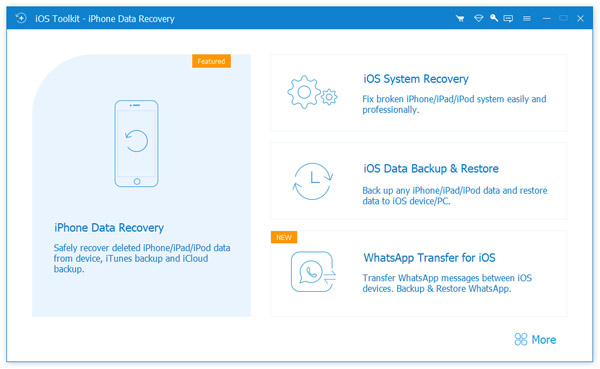
#5. Leawo iOS Data Recovery Software
Another great tool in our list for iPod, iPad & iPhone Data Recovery. You can always recover your data from iOS Devices, iTunes and iCloud Backup.
No matter how you lost your data either by accidentally deletion, lost, broken or by corruption you can recover your important data within few clicks.
Pros
- Facilitates you to Recover your lost data from iPhone, iPad & iPod touch directly
- Restore up to 12 types of important iPhone, iPad and iPod data types including photos, videos, SMS & MMS messages, contacts, call history, notes, calendar, etc.
- Get back your deleted, formatted & damaged data due to various reasons
- Get versatile data preview, search & filter before recovery.
- Fast scan and user friendly interface.
- Restore data in different file formats from iPhone, iPad & iPod
Cons
- Not tested for latest iOS.
- Full version is necessary to save files.
Support OS: Windows 7/8/8.1/10
Support OS: Mac OS X 10.6 or later
Leawo iOS Data Recovery Tool – Screenshot
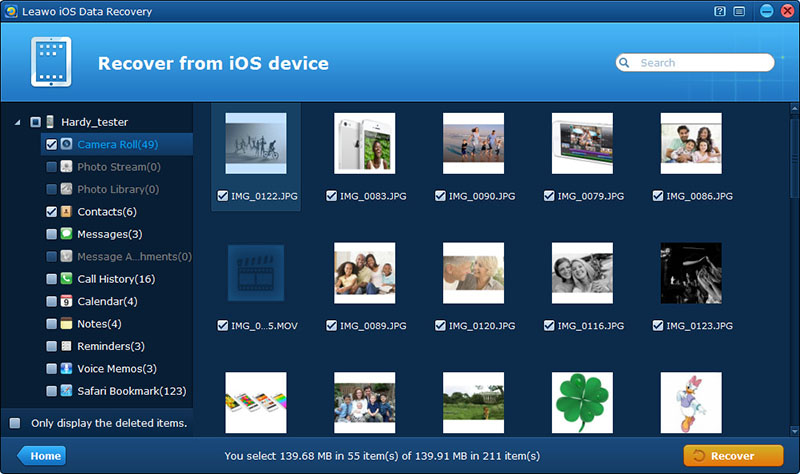
#6. EaseUS MobiSaver
Another addition in our iPhone data recovery software is EaseUS MobiSaver. A professional iOS data recovery software allows you to restore iPhone, iPad and iPod touch lost data in all situations such as; Accidentally Deletion, Locked, Damaged, Upgrade, Stuck, Virus Attack, Broken Screen, Jailbreak Failure, Factory Reset and Lost/Stolen.
Pros
- Technician edition is available for data recovery from multiple iPhones/iPads.
- Quickly recover various data types like; photos, videos, contacts, messages, Safari bookmarks, notes, voice memos and WhatsApp chat history.
- Recover data directly from iOS devices, iTunes & iCloud backup.
- Get preview and selectively recover data you want to.
- Support the latest iOS 13 and iPhone 11/11 Pro/XS/XS Max/XR.
Works well on Windows 10/8/7 and MacOS 10.15 Catalina/10.14/10.13/10.12 etc.
EaseUS MobiSaver Data Recovery for iOS – Awards and Review
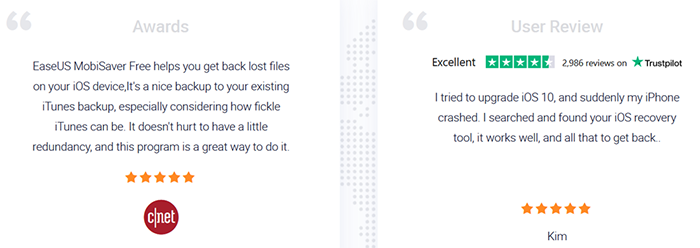
EaseUS MobiSaver iPhone Data Recovery Solution – Screenshot
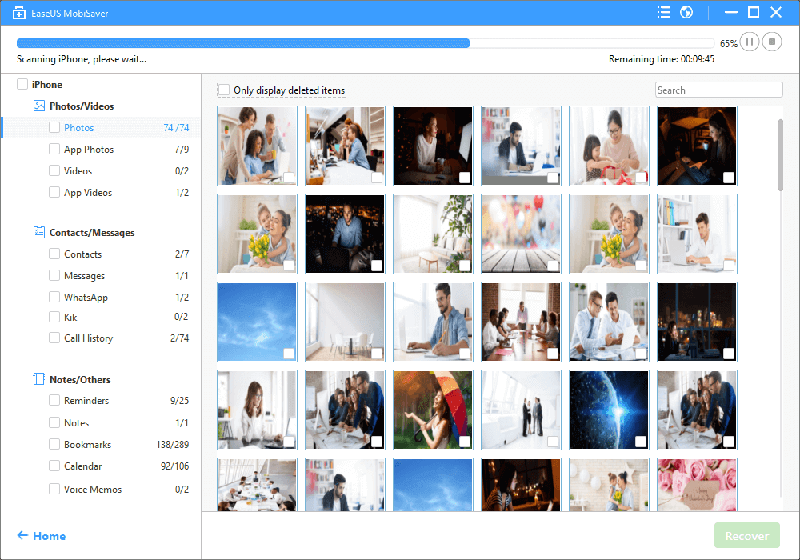
#7. iMyFone D-Back iPhone Data Recovery Tool
D-Back data recovery software lets you to recover your data in different scenarios, like: Accidentally deleted photos or messages, factory reset, iOS error, iPhone damaged, lost or stolen iPhone,Forget Passcode, Devices Locked, WhatsApp data or document missing.
- Instantly recover data directly from iOS device, iTunes/ iCloud/ Third-party program Backup.
- Preview available to select data you want to recover from WhatsApp, messages, photos, and 18+ other data types including Social app data, call history, safari, calendar, bookmark and etc.
- Get back deleted and lost data instantly within few clicks.
- Free to try before purchase
- Recover data from iCloud with only an iCloud account access.
- Compatible with all iPhone, iPod and iPad Series.
Windows: Win 10/8/7
Other Requirements: iTunes 11.2 or later
Mac: iOS macOS 11 (Big Sur), macOS 10.15 (Catalina), macOS 10.14 (Mojave), macOS 10.13 (High Sierra), macOS 10.12 (Sierra), OS X 10.11 (El Capitan), OS X 10.10 (Yosemite), OS X 10.9 (Mavericks)
iOS: iOS 14, iOS 13, iOS 12, iOS 11, iOS 10, iOS 9
#8. Tenorshare UltData iPhone Data Recovery Tool
A reliable iPhone Data Recovery Software allows you to recover you important data from iPhone, iPad, and iPod touch, no matter how and what you lost.
You can lost your data in different scenarios, Tenorshare UltData provides different methods to recover your data without any loss.
Pros
- You can recover your deleted data directly from iOS devices, iTunes backup and iCloud
- Tenorshare UltData supports 35+ file types including SMS, contacts, photos, etc.
- Support WhatsApp, LINE, Kik, Viber, WeChat Backup & Restore(Mac Only)
- Compatible with latest iOS/iPadOS 14.6 and iPhone 12 mini/iPhone 12/12 Pro(Max)
- Preview iTunes Backup Data before recovery.
- Recover data to Computer by selecting.
- Before recovery fix the iOS 14.6/14 system.
Tenorshare UltData iPhone Data Recovery Tool – User Reviews
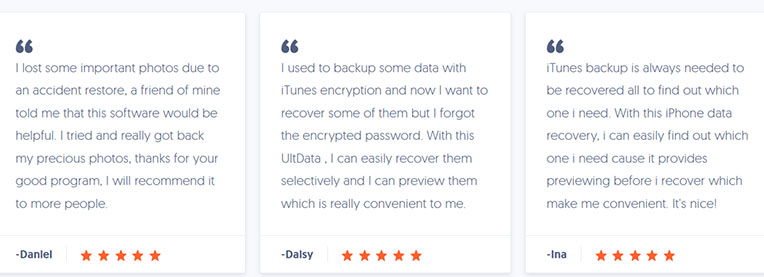
#9. iMobie PhoneRescue for iOS
PhoneRescue from iMobie is another best data recovery tool in our list for iPhone, iOS & Android Data Disasters. Recover your crucial data such as, photos, videos, notes, documents, messages and all your irreplaceable essentials from iOS device, iCloud or iTunes backup.
PhoneRescue allows you to preview and select important photos, messages, files to recover from iCloud/iTunes backup even its encrypted, damaged, iOS update failure, Jailbreak, iOS system crash, virus infection, factory reset or lost device.
Another great feature in PhoneRescue data recovery software is, it allows you to Remove Lock Screen on iPhone and iPad in various conditions such as; iPhone Disabled, Forgot Pass-code, Touch ID not Working or Face ID not Working.
Allows you to fix your iOS system issues, like White/Blue/Black screen, stuck iPhone, and even devices in Recovery/DFU Mode, etc.
PhoneRescue allows you to Recover Screen Time and Restrictions Passcode.
Pros
- Recover up to 31 types of important iPhone data types.
- Along with WhatsApp and Line, PhoneRescue now recovers data for Kik and Viber users.
- Safe to use and trusted software with the highest success rate of data recovery.
- Get multiple solutions to recover your data, under any conditions.
- Easy to use Interface and step wise guide available, no tech knowledge required.
- Have fastest scan with instant preview, and data recovery within clicks.
- iOS 14 and macOS Big Sur Supported.
- Compatible with all iPhone, iPod and iPad Series.
Windows and Mac Support
Windows OS: Windows 10, Windows 8, Windows 7, Windows Vista, both 32bit and 64bit
Mac OS: macOS Big Sur, macOS Catalina, macOS Mojave, macOS High Sierra, macOS Sierra, OS X 10.11, 10.10, 10.9, 10.8
iOS: iOS 14, iOS 13, iOS 12, iOS 11, iOS 10, iOS 9, iOS 8, iOS 7, iOS 6, iOS 5
PhoneRescue for iOS Data Recovery – Screenshot
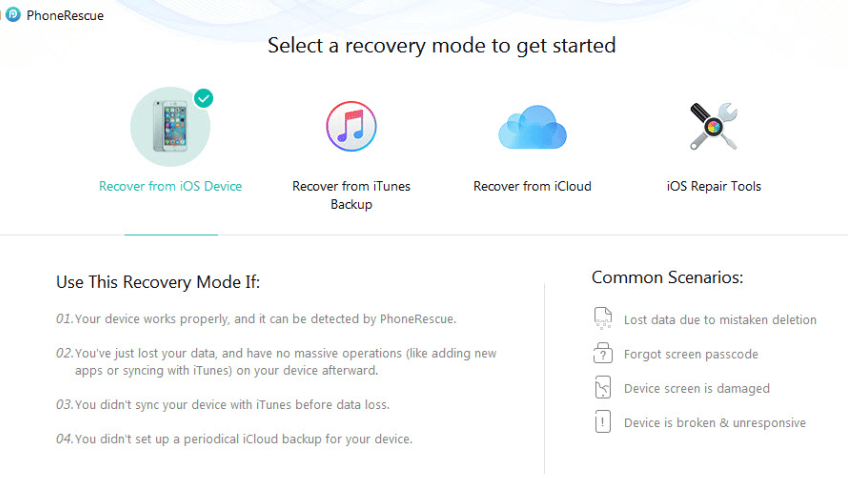
#10. FoneLab iPhone Data Recovery Software
This is another professional and best iPhone Data Recovery Software to immediately recover lost and deleted data from iPhone and other iOS devices.
Safely recover and Restore Photos, Videos, Contacts, Call History, Notes, Messages, WhatsApp, Line, Viber Attachment, Instagram Photos, Facebook Messenger Data, Kik, Voicemail, Reminders, QQ, WeChat, Calendar, Messenger, App Documents, etc.
iPhone Version support: iPhone 11 Pro Max/11 Pro/11, iPhone XS/XS Max/XR/X, iPhone 8 Plus, iPhone 8, iPhone 7 Plus, iPhone 7, iPhone SE, iPhone 6s Plus, iPhone 6s, iPhone 6 Plus, iPhone 6, iPhone 5s, iPhone 5c, iPhone 5, iPhone 4S, iPhone 4
Supported iPad and iPod Device: iPad Pro, iPad Air, iPad mini, iPad and iPod touch 5, iPod touch 4
Windows and Mac Support: Windows: Windows 10/8.1/8/7/XP. Mac OS X 10.7 or above, iOS 14 and earlier.
Pros
- Simple and user friendly interface.
- Get preview of existing and deleted data before doing recovery.
- Review stated you can retrieve your lost data from any situation like; accidental deletion, Device Locked, Jailbreak, White Screen, iOS Upgrade, or else.
- Supported upto 19 Kinds of data types from iPhone, iPad, iPod to Recover.
- Instantly Recover Deleted Data from iPhone, iTunes and iCloud Backup.
FoneLab iPhone Data Recovery Software – Screenshot
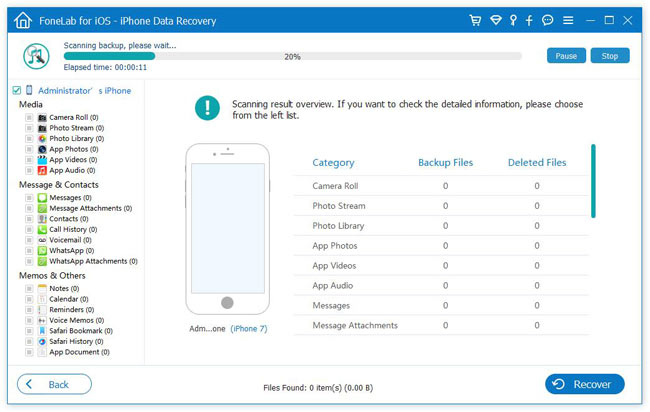
Bonus: Few more Data Recovery Tools
Few more iPhone, iPad and iPod Data Recovery Software for iOS devices to explore.
#11. Syncios iOS Data Recovery for Mac
Syncios is a comprehensive iOS Data Recovery solution allows you to recover your data directly from iOS devices or retrieve backups from iTunes and iCloud. You can recover contacts, messages on your iOS device, as well as photos, reminders, calendars, bookmarks, videos, notes, call history, voicemail, voice memos, Whatsapp, Viber, Kik and other files.
Pros
- Support iOS 14
- Allows you to preview and retrieve data after scan by selecting.
- Selectively recover iTunes/iCloud data to iPhone/iPad.
Operating System: Mac OS X 10.9 – 10.15
Supported Devices: iPhone, iPad and iPod
Syncios iOS Data Recovery for Mac – Screenshot
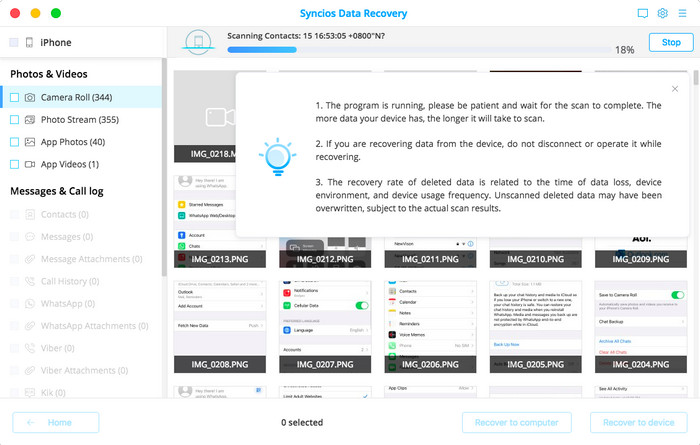
#12. iPhone Backup Extractor
iPhone Backup Extractor an another data recovery solution helps you to recover your lost iPhone data including photos, messages, videos, call history, notes, documents, contacts, Screen Time passcode, WhatsApp messages and other app data from iTunes backups and iCloud.
- Compatible with Mac & Windows PC
- All iOS versions
- Supports every iPhone, iPad and iPod Touch
iPhone Backup Extractor – User Rating and Reviews
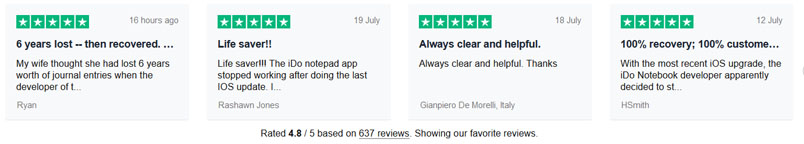
#13. FonePaw iPhone Data Recovery
Retrieve your deleted iOS files using this professional iPhone data recovery software. Provides flexible solution and ease of use to recover lost data from any iPhone, iPad and iPod with iOS 14 in any scenarios.
- Up to 31 data types can be recovered from iPhone, iPad and iPod Touch.
- Preview before recovery process.
- Selectively restore
- WhatsApp, Messenger, Kik, Line, Viber, WeChat supported.
FonePaw iPhone Data Recovery – Screenshot
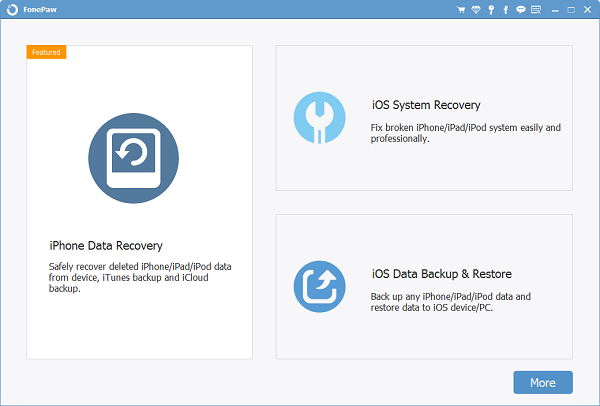
#14. Gihosoft iPhone Data Recovery
This iPhone data recovery software is free. Recover your iPhone lost data without any cost, within few clicks.
- Recover Messages, Contacts, WhatsApp, Viber, Photos, Notes and many more data types.
- Freely supported upto 16+ types of Data from iPhone/iPad/iPod Touch to recover.
- Recover Data Directly from iOS Device, or from iTunes/iCloud Backup
- Get data preview before recovery and selectively restore what you want.
- Fully Compatible with the Latest iOS 13/iPadOS and iPhone 11/11 Pro/XS/XS Max/XR
- Works well on Windows 10/8/7 and macOS 10.15 Catalina/10.14/10.13/10.12 etc.
Gihosoft iPhone Data Recovery – Reviews
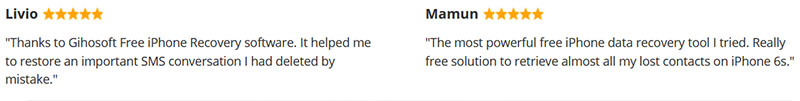
Conclusion
I hope the above mentioned best iPhone, iPad and iPod data recovery tools help you to recover and back up your data without any downtime. All the Data recovery software are authentic, trusted and secured to recover data from iPhone and iOS, so be sure to utilize them share your opinion and experience of any of these tools in the comments below.