The source database i.e. the EDB file serves as the backbone for your Exchange mailbox. If you have lost your .edb file to corruption or deletion then you have lost your Exchange mailbox too. For such scenarios where the recovery of the database file is the utmost priority, you can actually look for sources in the form of third party recovery tools.
Here, in this write up, we will give you the top 3 Exchange Mailbox Database recovery software that are recommended by individual users, as well as Exchange administrators all over the globe. But, first let’s have a quick introduction to Exchange Mailbox source database file i.e. the EDB file.
EDB File Format
Exchange Database file commonly abbreviated as EDB file is the main storage file for Exchange Server Mailbox. The sole purpose of this file is to store your Exchange server mailbox data such as emails, contacts, calendar events, notes, etc. It also acts as the primary storage for non-SMTP. The architecture of an EDB file is similar to the binary tree in data structures where data hierarchy starts from the root node to its child-nodes.
Given – The top 3 best Exchange Mailbox database recovery software available on the internet.
1.Stellar Exchange Recovery
Stellar Repair for Exchange is one of the most recommended tools for Exchange database recovery as well as repair. You can use this tool to recover deleted exchange database files and repair corrupt database files as well. It is considered to be a proficient tool for the repair and recovery of your affected database files.
Some of Stellar Repair for Exchange prominent features are:
- Provides different modes (Quick & Intensive scans) to scan your local machine for deleted Exchange database files.
- Allow users to save the recovered file in different formats such as EML, PDF, HTML, MSG, RTF, and so on.
- Gives users the privilege to export the recovered mailbox to Office 365.
In addition to above, you can execute the entire process with just three easy steps – Scan, Recover, and Save.
The main interface after you launch the software will appear something like this on your screen.
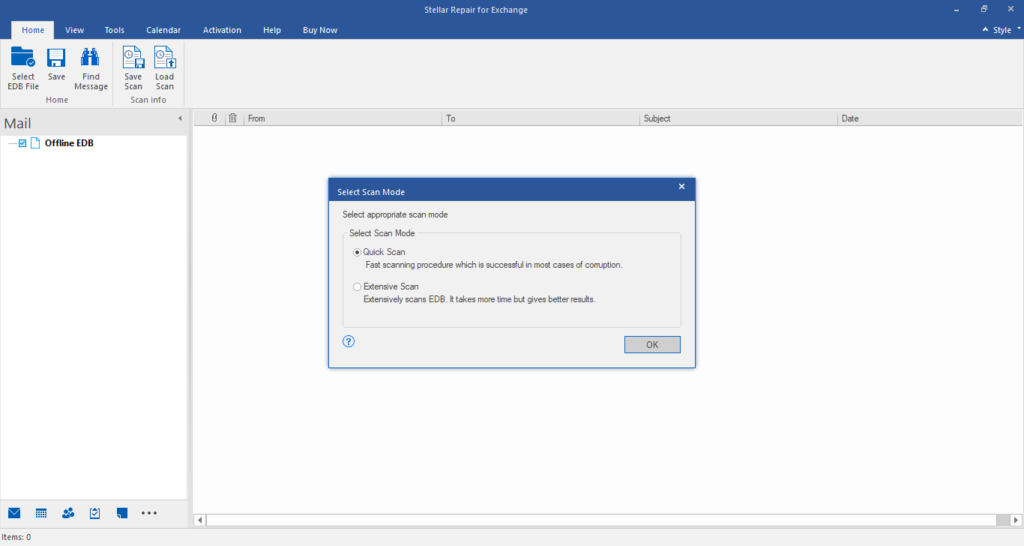
You can use the trial version of software to check the functionalities. Else, you can buy the full version of the software by paying a cost effective price.
2.Shoviv Exchange EDB Recovery Tool
Shoviv Exchange Recovery is designed to work with damaged/corrupt EDB files. In addition, you can recover accidentally deleted EDB files from your local machine. This tool has a pretty good interface that is easy to operate for both tech and novice users.
Features:
- It allows you to save the recovered file in format such as MSG, EML, HTML, VCARD, etc.
- Provides a quick scan mechanism.
- Supports every version of MS Outlook, Exchange Server, and Office 365.
You can buy the full version of the software by paying a cost effective price.

3.SysTools Exchange Recovery
SysTools Exchange Recovery is yet another robust Exchange database recovery and repair tool. You can save the recovered file in Outlook PST and other popular file formats. Moreover, it is well supported by almost every OS platform.
Features of SysTools Exchange Recovery include:
- Provides a view of all mailbox data with its original hierarchy intact before saving it to your local system.
- Preferred by users who frequently takes backup of critical data from Exchange server.
- You can choose between Advanced and Quick mode for scanning your local directories for deleted .edb files.
You can check the details and functionalities here.
Wrapping Up
This article is intended solely for users who wish to recover their corrupt or deleted Exchange database files efficiently. The above mentioned tools are the best edb recovery tools available on the internet.
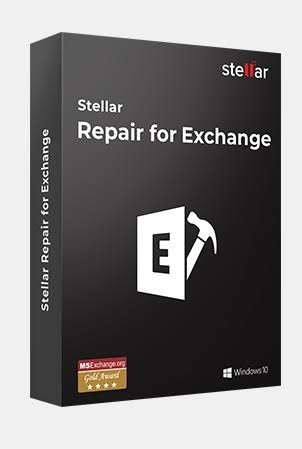
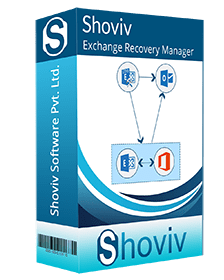

1 thought on “Top 3 Exchange Mailbox (.edb) Recovery Tools”