In this article, will see some workarounds to fix Microsoft teams error “Sorry, something went wrong” when accessing assignments.
Looking solution for users/students cannot open documents attached in assignments (PDF’s/Word documents) in Teams. They get a “sorry, something went wrong” response when trying to open.
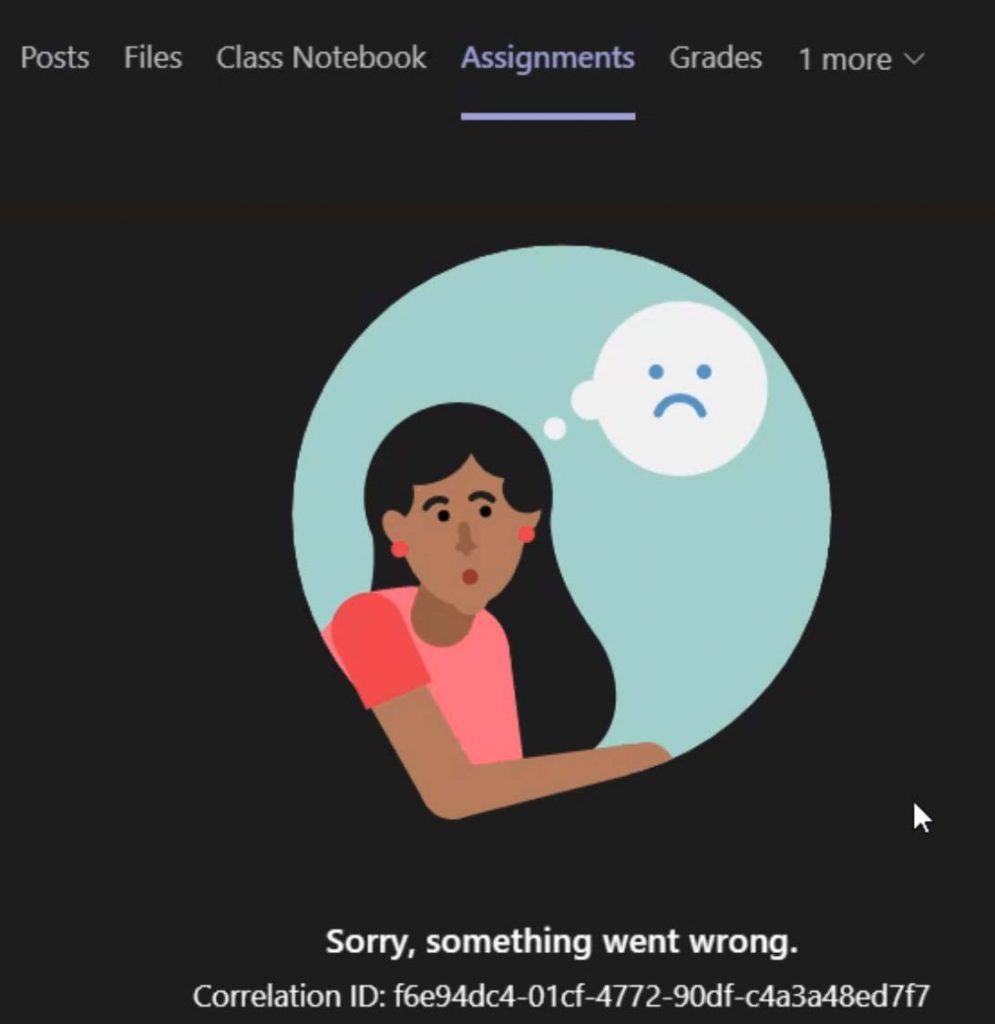
Is your Teams app running perfectly, this can be caused by slow running of Teams client or network. Try to switch network and check again.
Solution to fix Teams Assignments Access Error “Sorry, something went wrong”
Upgrade OS
Its always recommended to update your windows operating system to the latest version.
Usually, seen this issue persists on windows 7 devices only.
Moreover, install this windows patch:
https://download.microsoft.com/download/7/5/0/750698D5-74F3-48B5-A2BE-8564F68890CC/Windows6.1-KB3004394-v2-x64.msu
and restart your PC.
Teams Update
Just click on your profile picture and then click on check for updates.
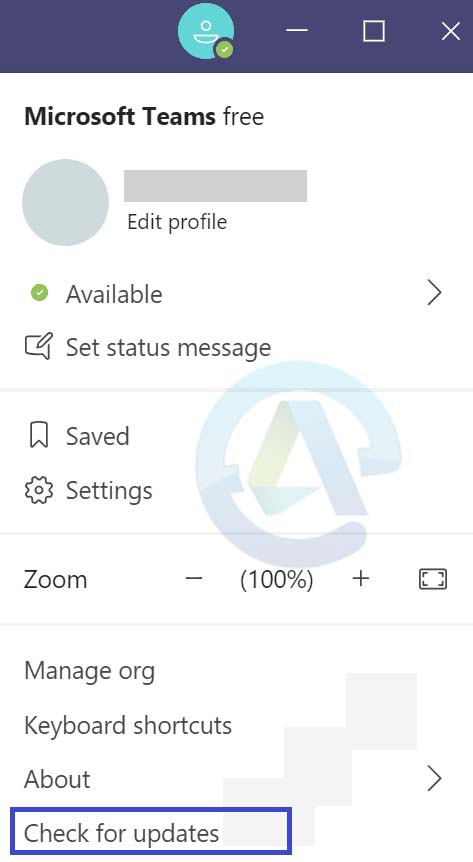
Sign Out / Sign in and Clear the Cache
Once try this before logging out – Move away from Assignments.
Then try to open any other documents in Teams. If it opens then close the document.
Click back to the Assignment and try to access, it generally opens.
However, mostly seen signing out and signing back in again generally resolve this issue.
Also you need to clear your web browser history, cookies and cache after logging out from Teams.
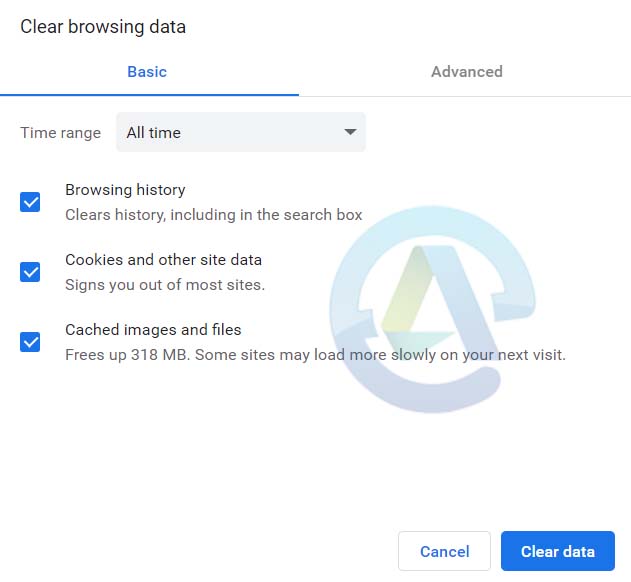
Clear Teams Cache
Go to File Explorer, and type – %AppData%\Microsoft\teams
Now delete all the files in the following locations: application cache, blob_storage, databases, gpucache, Indexeddb, Local Storage, tmp, cache.
To get in detailed, follow this article (5th solution) for step by step guide to Clear MS Teams Cache
Also delete from these:
%LocalAppData%\Google\Chrome\User Data\Default\Cache
%LocalAppData%\Google\Chrome\User Data\Default\Cookies
%LocalAppData%\Google\Chrome\User Data\Default\Web Data
Teams Web App
You can also, Go to Teams Web App to fill in the form and then share the form link with the students in team post, to check issue still persist.
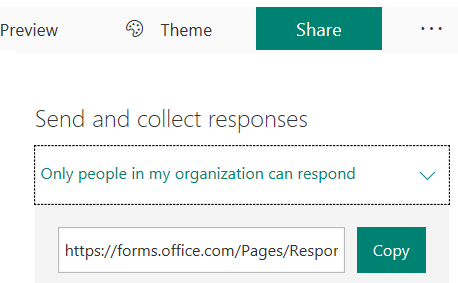
Conclusion
Hope the above solution helps you to fix “Sorry, something went wrong” error when opening picture or downloading assignments file in Teams.
Please let us know which solution works for you either its – windows OS upgrade, Teams update or Patch download works for you.
Also, you if have fixed this issue and have any other solution, share with us in comment.