Moving mailbox from one Exchange server to another and get this error:
Error: MigrationPermanentException: Active Directory property ‘homeMDB’ is not writeable on recipient ‘mydomain.local/Domain Users/User’. –> Active Directory property ‘homeMDB’ is not writeable on recipient ‘mydomain.local/Domain Users/User’.
Generally this issue occurs due to permission inheritance.
You may also like - Exchange Mailbox (.edb) Recovery Tools
Enable Permissions Inheritance
Firstly, launch the Active Directory Users and Computers.
Then click on“View”and enable the“Advanced Features”.
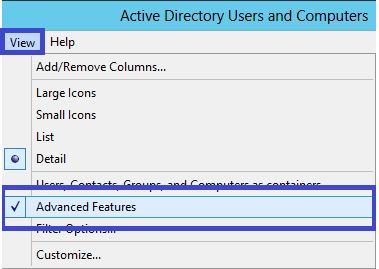
Now go and select the user that can’t be migrated and having error Migration Permanent Exception issue.
Then navigate to the “Security” tab.
After that click on the “Advanced” and then enable the “Include inheritable permissions from this object’s parent” check box.
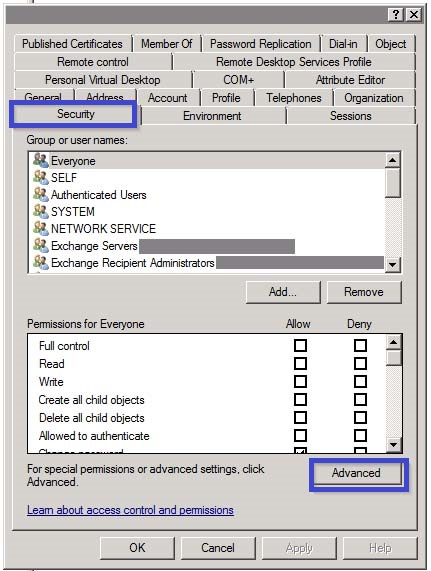
Now click “OK” and confirm the popups regarding added ACL entries.
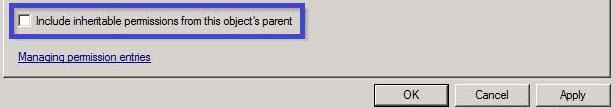
Finally, try the migration of the mailbox again and check the Error: MigrationPermanentException: Active Directory property ‘homeMDB’ is not writeable on recipient persist or gone.
For Bulk Mailbox use Script to Enable Inheritance
If you have issue in few mailbox migration then above step is best for you. But, if you have more than 500 mailbox then best solution is to try this script:
Import-Module ActiveDirectory
Function Set-Inheritance {
param($ObjectPath)
$ACL = Get-ACL -path “AD:\$ObjectPath”
If ($acl.AreAccessRulesProtected){
$ACL.SetAccessRuleProtection($False, $True)
Set-ACL -AclObject $ACL -path “AD:\$ObjectPath”
Write-Host “MODIFIED “$ObjectPath
} #End IF
} #End Function Set-Inheritance
#Find user with AdminCount set to 1
$users = get-aduser -SearchBase “OU=RIM,DC=Orient,DC=com” -Filter {AdminCount -eq 1}
#Enable inheritance flag for each user
$users | foreach {Set-Inheritance $_.distinguishedname}If you want to Report or Count Exchange Mailboxes per Database with PowerShell
You may also like - EDB to PST Converter Software
Conclusion
Hope this article helps you to solve error – MigrationPermanentException: Active Directory property ‘homeMDB’ is not writeable on recipient.
After following the above steps you have no problem on moving mailbox. Please let us know if this works for you in comments.