Generally, when user try to sign-in from iMac with Teams get this Error Code: 50058.
You may also face this error 50058 while you trying to login to other Microsoft applications such as Teams, Office365 or Outlook, it is mostly due to SSO or login related issue.
Solutions to fix Error Code: 50058
- Delete or Move Teams Folder
- Run License Removal Tool
- Clear Cache from App
Method 1 – Delete or Move Teams Folder
Firstly, close the Teams application and then, go to HOME//Library/Application Support/Microsoft/Teams, once you reached their either, delete or move the Teams folder to another location.
After that, launch your Teams application, the Teams folder will be created automatically and the Login window will appear hopefully.
Method 2 – Run License Removal Tool
Quit all Office apps, you can use Task manager as well.
Then go to official Microsoft site: https://support.microsoft.com/en-us/office/how-to-remove-office-license-files-on-a-mac-b032c0f6-a431-4dad-83a9-6b727c03b193
Now, download and run the license removal tool.
Restart required to complete the process.
Lastly, restart Office again and login in to Office and check the result.
Method 3 – Clear Cache from App
For macOS: Clear Teams Cache
Close Teams application, to do this right click on the Microsoft Teams icon, then select Quit.
After that open Finder, and then click Go and select Go to Folder…
Here, you need to simply copy and paste the following into the Go to Folder box, and then click Go:
~/Library/Application Support/Microsoft
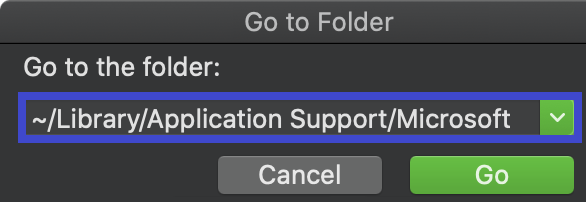
After that right click on the Teams folder, then click on Move to Trash.
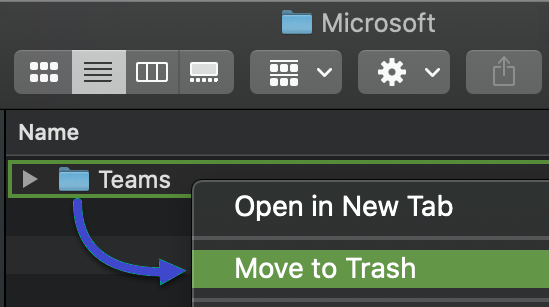
Now use the Spotlight Search, and enter “Keychain” and then select Keychain Access.
Within Keychain, you need to search for “Microsoft Teams” to find the MS Teams Identities Cache entry. Then right-click on that and select the delete option and close the Keychain Access app.
Restart Microsoft Teams app. Login window will appear hopefully.
For Windows: Clear Teams Cache
Conclusion
Hope the above solution will help you to fix sign-in error 50058.
Please let us know in comments which method tricks for you and resolve this issue. If you found any other solution, please share with us.