In this article, we will tell you the best Websites to find out If you’ve been hacked or to check data breach status.
As we all know that internet can be a dangerous place, with hackers, spammers, scammers, and ransomware.
These websites tell you about your online security, data breach status and how to fix it.
Have I Been Pwned?
URL: https://haveibeenpwned.com/
Have I Been Pwned is a legitimate site and one of the most popular, and best sites in the game and has grown in popularity exponentially over the last few years because its free and Open Source.
Using Have I Been Pwned, site users can instantly check whether their personal or company domain has been involved in a any data breach incident.
It checks your email address with a list of websites that have been hacked or had email info stolen. It then tells you if your email address was on that site.
Also, you can use this site for Pwned Passwords service which allows you to check if an individual password has previously been seen in any data breach.
Another great feature available for Multiple breached accounts which can be retrieved by the domain search feature but only after successfully verifying.
This website also provides an option to deep link straight to a particular account, so you can instantly bring up results for one specific email address.
For Example: https://haveibeenpwned.com/account/test@example.com
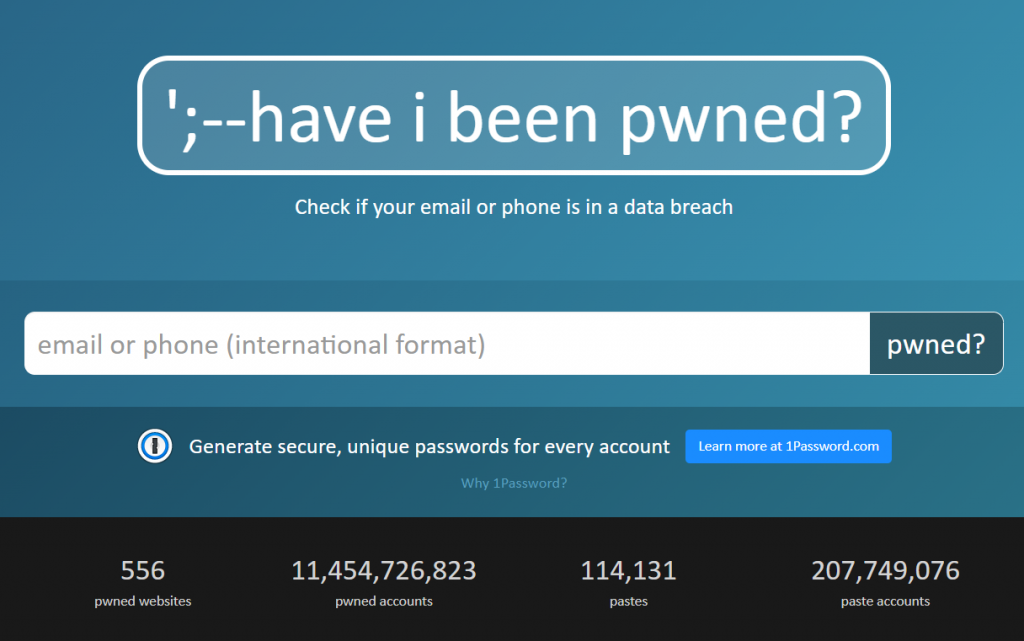
DeHashed
URL: https://www.dehashed.com/
DeHashed works similarly to both, Have I Been Pwned and BreachAlarm. But DeHashed facilitates you to search for IP address, email address, username, name, phone, VIN, address, and more.
If you have been compromised then DeHashed provides a free deep-web scans and protection against credential leaks.
But not all the features are available for free to get all the access and utilize all the services you have to go for paid subscription.
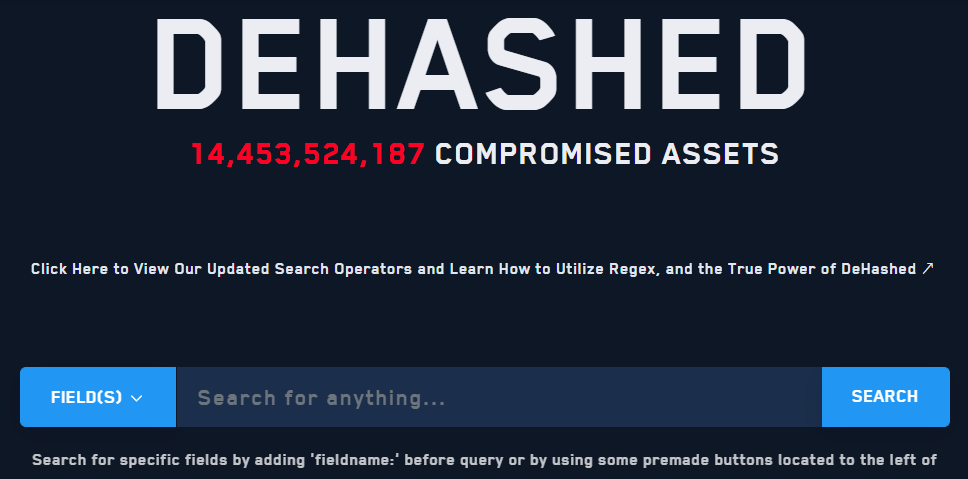
BreachAlarm
URL: https://breachalarm.com/
BreachAlarm is a great alternative to Have I Been Pwned site, which is giving you another place to check for data breaches.
Along with its free email-checking service for data breach, it also has paid-for notification and protective services.
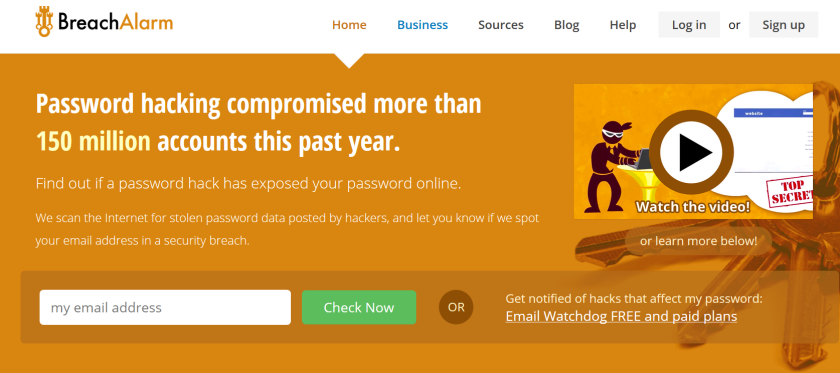
How to avoid Data Breach
Always be aware of what website you’re using to keep track of your online security because some of the illegitimate sites use data mining to get your name, email address, and login information.
Few References may help you more:
Enable Multi Factor Authentication – MFA why you should use it
Establish an IT security policy, privacy policy and strong password policy – Important Group Policy Settings to Prevent Breaches
Best Practices to avoid email phishing attacks
Ways to Protect yourself from Ransomware Attack
Hope you find the above websites useful in order to check the data breach status.
Hi, just wanted to say, I liked this article. It was practical.
Keep on posting!