In this article will discuss some workarounds to fix error, “Security certificate for this site has been revoked” in Outlook Office 365.
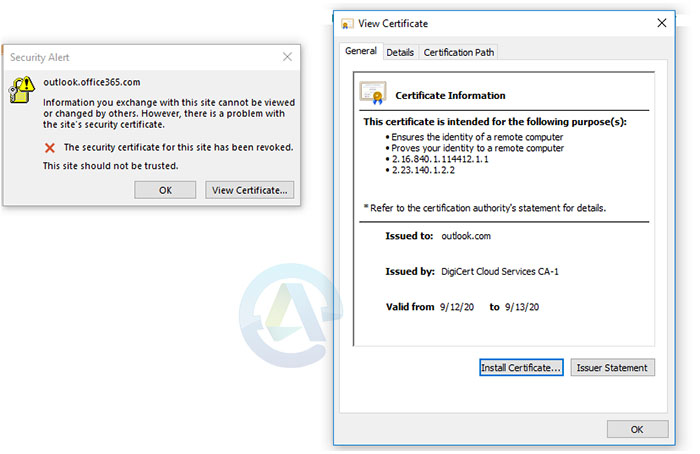
As per Microsoft, this issue occurs when Outlook is processing Autodiscover like when it is opening(start), retrieving Free/Busy information, you can make sure it by entering Exchange online Autodiscover endpoint: Autodiscover-s.outlook.com in IE and comparing the cert with the one in your error, they should have same thumbprint.
General causes of this issue to check and how-to troubleshoot:
Proxies or firewalls.
Seen in multiple threads like those facing this issue also describes that they have proxies to sit between their environment and Exchange online.
To troubleshoot this you need to contact the firewall provider to validate possible issue. (Also make sure DigiCert’s CRL URLs are not blocked: crl3.digicert.com, crl4.digicert.com.)
MTU limits.
However, few reports also specify it only happened on specific networks like Wi-Fi or network provided by specific ISPs.
Cross check and fix this issue with the root cause i.e. MTU limits in these networks.
If the issue persists, a quick workaround:
Generally, closing Outlook and re-opening it fixes the issue, but it’s not a permanent solution.
Hope the above information provided is useful.