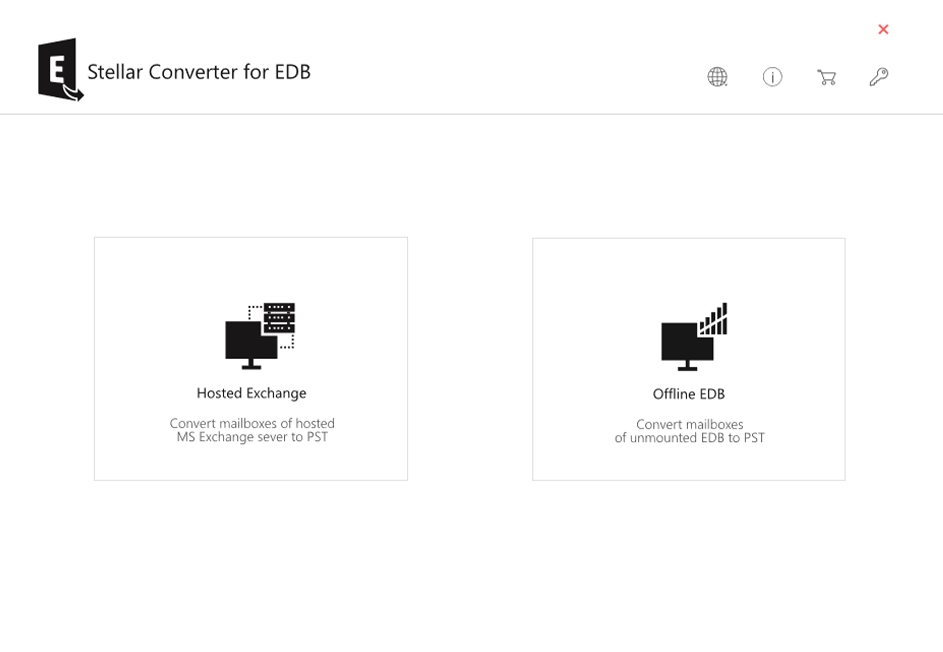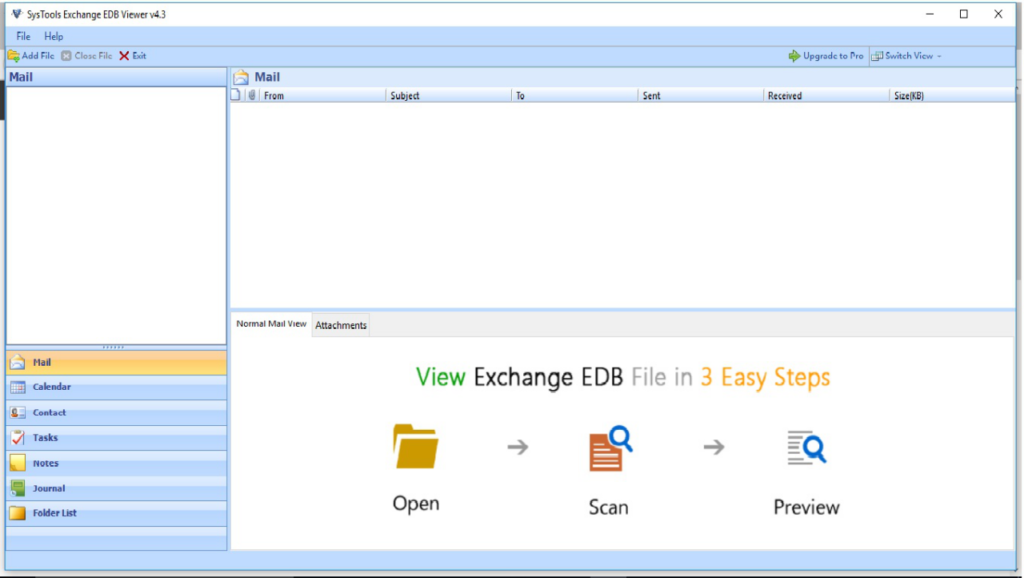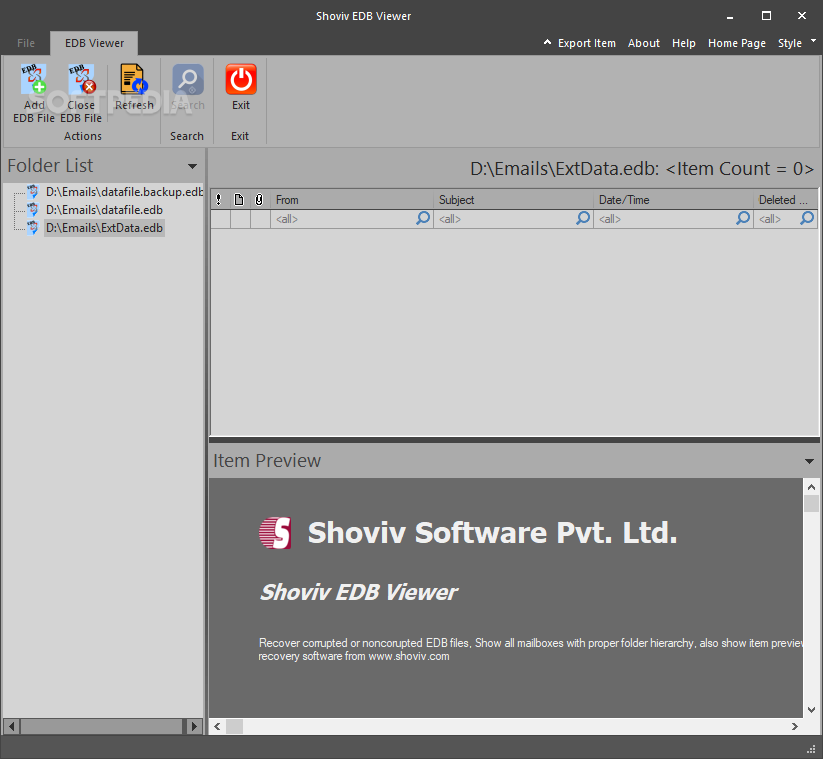In moments of system disruption or improper server disconnection, Exchange EDB files risk corruption, leading to inaccessibility and mounting issues. To navigate such challenges, establishing a robust Exchange setup becomes imperative. However, the dilemma of accessing unmounted EDB files persists.
Fortunately, free EDB viewer tools offer a solution, enabling users to effortlessly preview mailboxes and extract essential data. Here, we present the top three free Exchange EDB viewers renowned for their efficacy and ease of use.
Stellar Converter for EDB
Stellar Converter for EDB emerges as a reliable option when Exchange servers are down, enabling effortless conversion to Outlook PST format. Noteworthy features include:
- Compatibility Across Versions: Supports EDB files from various Exchange versions, ensuring universal accessibility.
- Comprehensive Viewing: Displays and recovers deleted mailboxes and items, simplifying data restoration.
- User-Friendly Interface: Intuitive design facilitates easy navigation through mailboxes and mail items.
SysTools Exchange EDB Viewer
SysTools Exchange EDB Viewer stands out with its versatile email preview modes, including Normal view, properties view, Hex view, and more. Key features include:
- Effortless Scan & Recovery: Rapidly scan and preview EDB files, with one-click data recovery for corrupted files.
- Flexible Viewing Options: Seamlessly switch between Horizontal and Vertical view modes for enhanced accessibility.
- Dual File Recovery Modes: Employ different recovery modes to restore Exchange server private or public store database files.
You might get help from this article - Top 3 Exchange Mailbox (.edb) Recovery Tools
Shoviv EDB Viewer
Shoviv EDB Viewer offers a straightforward solution for viewing EDB files without the need for complex installations. Key highlights include:
- Simplified Setup: Easy installation process and intuitive interface for seamless usage.
- Multi-File Support: Allows simultaneous viewing of multiple EDB files for efficient data examination.
- No Dependency on Exchange: Operates independently of Microsoft Exchange, ensuring hassle-free access.
Kernel Exchange EDB Viewer
Kernel Exchange EDB Viewer stands as a testament to intuitive design, offering users seamless access to EDB files without the need for MS Exchange Server installation. Here are some of its standout features:
- Search Option: In scenarios where locating specific EDB files proves challenging, the software provides a simple yet powerful Search option. With just a click, users can initiate a search operation across selected hard disk drives, ensuring swift file retrieval.
- Advanced Scanning Modes: Users benefit from the flexibility to choose between Standard Scan and Advanced Scan options, tailored to the severity of EDB file corruption. This versatility empowers users to recover files and access data with ease.
- Accurate EDB File Viewing Experience: Operating the software is a breeze. Users simply select the appropriate EDB file version, prompting the tool to generate an intuitive display of EDB data files. The hierarchical format allows for seamless navigation, with individual emails readily accessible for preview.
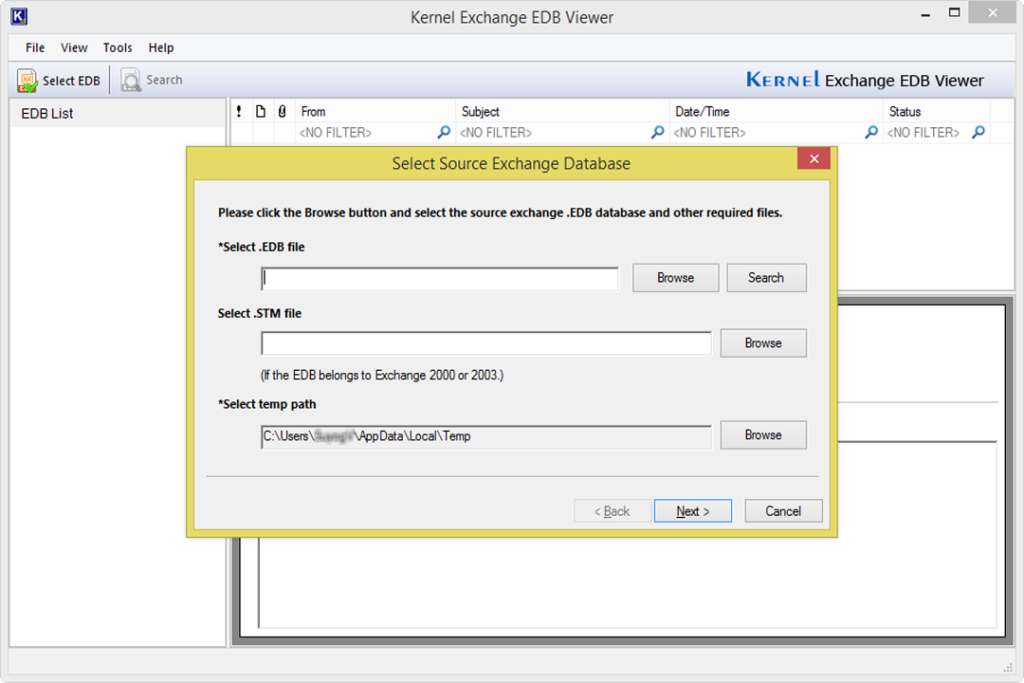
You may also find this helpful - Top 3 EDB to PST Converter Software
These top-rated EDB viewer tools empower users to effortlessly navigate and extract crucial data from unmounted EDB files, ensuring uninterrupted workflow and data accessibility.