In blog will show you how to display quota information in outlook status bar.
You can easily see the space usages of your mailbox in the mailbox cleanup section while using exchange account.
Besides this manual process you can directly see the Exchange quota information in Outlook Status Bar.
Follow the below steps to show the quota information in Outlook 2010/2013 Status Bar.
Step 1: Go to any of Exchange folder in your Outlook.
Step 2: After that right click on any place of the Status Bar, and then click Quota Information in the right-clicking menu.
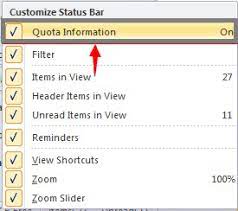
Note: Make sure that there is a mark before the Quota Information.
After doing this you will see the quota information display on the Outlook Status Bar.

Notes:
- The quota information can only be displayed in Exchange account.
- In Outlook 2007, there is no Quota Information in the Status Bar.