In this article we see how to resolve Exchange 2013/2016 Cannot Login ECP or OWA Error.
While working on system its quite natural having such issue, this error may be due to accessing outlook multiple times in a network. But mostly this happens because of entering an incorrect method for “OWA” and “ECP” Virtual directories.
How to Rebuild ECP Virtual Directory
Follow the below points:
First use Remove-ECPVirtualDirectory to remove Exchange control Panel virtual directories.
Then use New-ECPVirtualDirectory for creating an Exchange Control Panel virtual directory.
To overcome such issue follow the below workarounds:
#1. Solution for OWA Virtual Directory
Firstly, open EMS (Exchange Management Shell), after this run the below given command in order to change from authentication method of OWA Virtual directory to Windows authentication
![]()
Second, you have to run the below command on both application Client Access as well as Mailbox Servers for restarting the Internet Information Services (IIS):
iisreset /noforce
#2. Solution for ECP Virtual Directory
First open Windows PowerShell.
Then type the below command and then click enter.
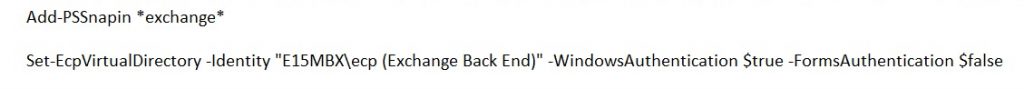
After that again run the below command on both application i.e. Client Access and Mailbox Servers to restart the Internet Information Services i.e. IIS.
iisreset /noforce
Also you should avoid performing any changes to the back-end Exchange IIS directories.
However, If required only changes that you need to do are for the front-end (CAS) portion of Exchange.
