In this blog will see how to detect who deleted a file from SharePoint Server. As per security point of view its recommend to detect timely to minimize hassles and prevent the loss of sensitive data.
First you need to activate SharePoint reporting to do this you have to –
Navigate to Site Settings → Site Collection Administration → Site collection features → Choose “Reporting” → Press “Activate”.
Then you have to configure collections Audit Settings to do this –
Navigate to Site Settings → Site Collection Administration → Site collection audit settings → Mark “Deleting or restoring items” → Click “OK”.
After that Open or view Audit Log Reports to see the result to do this –
Navigate to Site Settings → Site Collection Administration → Audit log reports → Deletions → Open the generated report in Microsoft Excel.
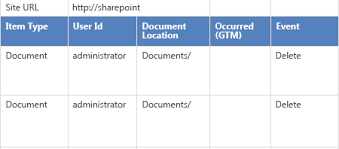
You can save this report for further analysis.