In this blog we see how to delete multiple/bulk Emails in Microsoft Outlook Web Access.
Follow the below simple steps to delete email messages in Outlook Web Access:
- Log in to your Microsoft Outlook Web Access email account.

- Click to open the desired folder, such as “Inbox” or “Junk E-Mail.”
- Select the check boxes or press ctrl and select next to each email message you want to delete. Its best to select 50 at a time but there is no limit on how many you want to delete at once, so select as many as you want.
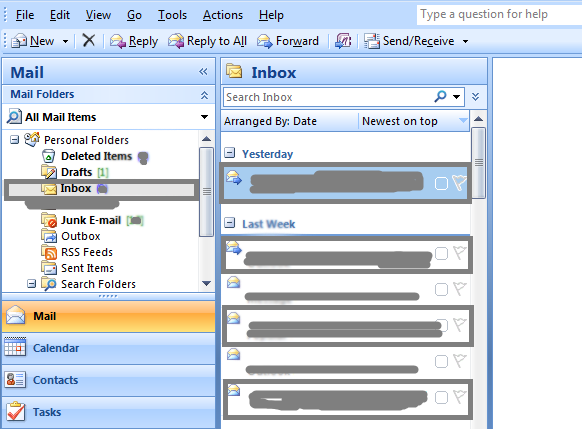
- After that click “Delete” button, all the message you selected will be sent to “Delete Item” folder.
- Then at last select “Delete Item” folder and click the “Empty Deleted Item Folder” in the menu.
- After that you will prompted to delete all email message in the folder click “OK”. All the message will delete suddenly.
By using above steps you can easily delete all email message from Outlook Web Access.